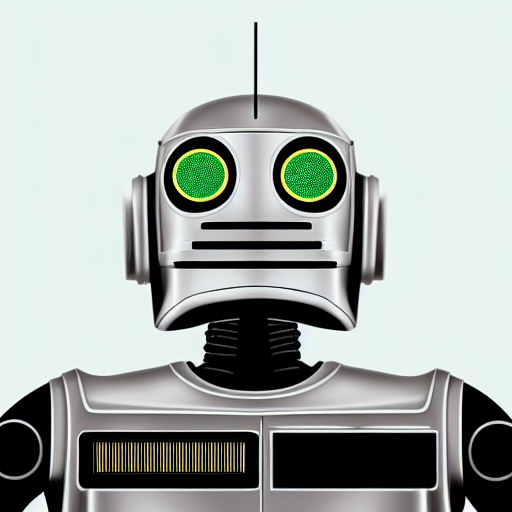 WunderVision
WunderVisionNext up was figuring how to use the Taxonomies. One thing I had been doing in the past was adding hash tags to articles, but I never implemented anything to actually use them. Hugo has a built in way to do display these Taxonomy pages!
title: "Saturday Morning Coding - Template Matching and Sign Detection"
date: "2018-01-27"
summary: "Using the basic Template Matching feature of OpenCV to detect road signs."
thumbnail: "/images/blog/2018-01-27-Saturday_Morning_Coding_Template_Matching_and_Sign_Detection.jpg"
slug: "saturday-morning-coding-template-matching-and-sign-detection"
tags: ["Python", "OpenCV", "ComputerVision"]
I added in the tags line with some tags that describe the article. In order for these to display somewhere you have to add a taxonomoy template. Once again I’m not sure why there are so many alternate names and locations for these templates, but I’m choosing to make a taxonomy directory and putting a list.html in there.
{{ define "main"}}
<ul>
{{ range .Data.Terms.Alphabetical }}
<li><a href="{{ .Page.Permalink }}">{{ .Page.Title }}</a> {{ .Count }}</li>
{{ end }}
</ul>
{{ end }}
It didn’t seem to auto build the tags, so be careful of that. I had to start and start the server for it to take effect.
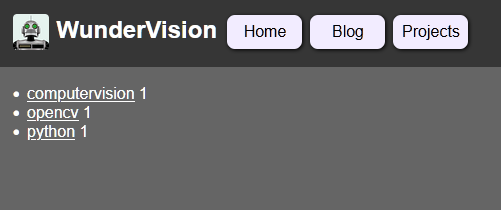
To list the tags associated with a page you can do something like this.
<ul>
{{ range (.GetTerms "tags") }}
<li><a href="{{ .Permalink }}">{{ .LinkTitle }}</a></li>
{{ end }}
</ul>
And I finally read how to list all the tags of your site.
<ul>
{{ range .Site.Taxonomies.tags }}
<li><a href="{{ .Page.Permalink }}">{{ .Page.Title }}</a> {{ .Count }}</li>
{{ end }}
</ul>
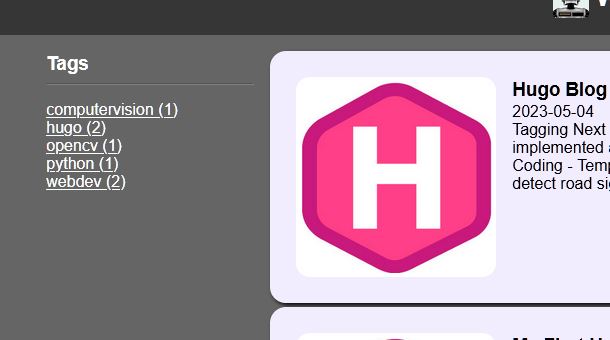
Getting the lists of tags is great! The next piece those was actually rendering a page when that tag was clicked. The layouts/taxonomy/term.html seems to be one of the many names that can be chosen to do just that.
Turns out that to render the list of pages associated with a tag, is the same as rendering all the posts. Rather than duplicate the post list code between the Term.html and the List.html for posts, I just turned it into a partial, and basically shared that between the two. There might be even more clever ways to do it, but for now this works great.
Another got’ya that I ran into was for the tags which include special characters. Specifically # as in C#. I didn’t find a super clean way to globally fix the issue, however when generating the links you can swap out the # with %23 which makes it work.
<a href="{{ replace .Permalink "#" "%23"}}">#{{ .LinkTitle }}</a>
With that I was rolling with tags and taxonomoy!